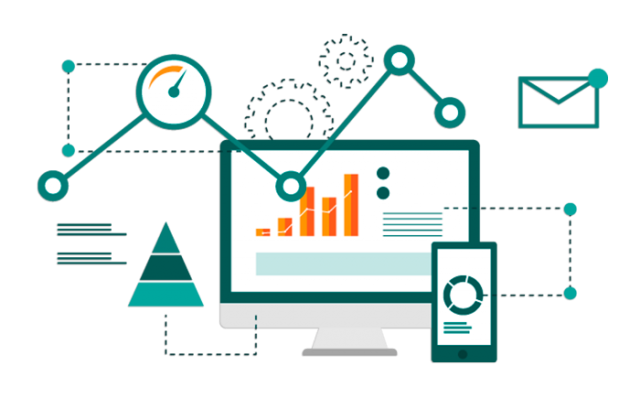
In today's fast-paced digital world, website speed is paramount. Slow-loading websites frustrate users, lead to high bounce rates, and negatively impact your search engine rankings. By implementing effective web performance optimization techniques, you can significantly improve website speed, enhance user experience, and boost conversions.
1. Optimize Images:
Compress Images: Utilize tools like TinyPNG and ImageOptim to reduce image file sizes without sacrificing visual quality. Use Lazy Loading: Load images only when they are visible within the user's viewport, reducing initial page load time. Serve Scaled Images: Serve different image sizes based on the user's screen size and device, ensuring images load quickly and efficiently. Leverage CDN Caching: Utilize a Content Delivery Network (CDN) to cache images on servers located closer to users, reducing latency and improving load times.
2. Minify and Compress Files:
Minify HTML, CSS, and JavaScript: Remove unnecessary characters (spaces, comments, line breaks) from your HTML, CSS, and JavaScript files to reduce file sizes. Enable gzip Compression: Enable gzip compression on your server to compress files before sending them to the browser, significantly reducing download times. Use Brotli Compression: Implement Brotli compression, a more efficient compression algorithm than gzip, for further improvements in page load speed. Leverage Caching Headers: Set appropriate cache headers to instruct browsers to cache static assets (images, CSS, JavaScript) for a specified period, reducing the need to download them repeatedly.
3. Improve Server Response Time:
Upgrade Server Hardware: Invest in faster and more powerful server hardware to improve server response times. Optimize Server Software: Optimize server software (e.g., Apache, Nginx) by configuring it for optimal performance, enabling HTTP/2 for faster data transfer, and minimizing latency. Enable Keep-Alive: Enable keep-alive connections to reduce the overhead of establishing new connections for each request. Reduce DNS Lookups: Minimize the number of DNS lookups required to load your website by using techniques like DNS prefetching.
4. Enhance Front-end Performance:
Use Efficient CSS Selectors: Use efficient CSS selectors to minimize the time it takes for the browser to render the page. Minimize DOM Manipulation: Avoid excessive manipulation of the Document Object Model (DOM), as it can significantly impact page load times. Avoid Excessive JavaScript: Use JavaScript judiciously and minimize the use of large JavaScript libraries. Leverage Code Splitting: Load only the necessary JavaScript code for a specific page or section, improving initial load times.
5. Utilize Content Delivery Networks (CDNs):
Reduce Latency: Deliver content from servers located closer to users, reducing latency and improving load times. Improve Global Coverage: Ensure your website loads quickly for users around the world by leveraging a CDN's global network of servers. Enhance Security: CDNs provide a layer of security by protecting your website from DDoS attacks and other threats. Simplify Content Distribution: Easily distribute content to users worldwide without the need for multiple servers.
6. Database Optimization:
Index Database Tables: Create appropriate indexes on frequently accessed database tables to improve query performance. Optimize Queries: Optimize database queries to minimize resource usage and improve response times. Use Caching Mechanisms: Implement caching mechanisms to store frequently accessed data in memory, reducing the need to query the database repeatedly. Regularly Update Statistics: Regularly update database statistics to ensure the query optimizer can generate efficient query plans.
7. Mobile Optimization:
Prioritize Critical Content: Prioritize the delivery of critical content (above-the-fold content) for mobile users to improve initial load times. Use Responsive Design: Ensure your website is responsive and adapts seamlessly to different screen sizes and devices. Leverage Mobile Caching: Utilize browser caching to store static assets on mobile devices, reducing data usage and improving load times. Optimize Images: Optimize images for mobile devices by compressing them and using appropriate file formats.
Tools and Resources:
Google PageSpeed Insights: A free tool that analyzes your website's speed and provides actionable recommendations for improvement. GTmetrix: Another popular tool that provides detailed website performance analysis and optimization suggestions. WebPageTest: A comprehensive website performance testing tool that allows you to test your website from different locations around the world. Lighthouse: An open-source, automated tool for improving the quality of web pages. Yahoo!'s YSlow: A browser extension that provides real-time feedback on website performance.
Best Practices:
Regularly monitor website performance: Use website performance monitoring tools to track your website's speed and identify areas for improvement. Test on various devices and browsers: Test your website on a variety of devices and browsers to ensure consistent performance across all platforms. Optimize for slow networks: Optimize your website for users with slow internet connections to ensure a good user experience for all visitors. Continuously refactor code: Regularly review and refactor your code to improve performance and identify areas for optimization. Document optimization efforts: Document your optimization efforts to track your progress and ensure consistency across your website.
Statistics:
1-second delay in page load time can result in a 7% reduction in conversions. 50% of users abandon a website if it takes more than 3 seconds to load. 80% of users prioritize website speed when making online purchases. Faster websites tend to rank higher in Google search results.
Real-World Examples:
Amazon: A 1% improvement in page load time resulted in a $10 million increase in annual revenue. Walmart: A 1-second improvement in page load time resulted in a 2% increase in conversions. Google: Google's optimized search results page loads significantly faster, resulting in a 20% increase in traffic.
Conclusion
Web performance optimization is an ongoing process that requires continuous monitoring and improvement. By implementing the techniques outlined in this post, you can significantly improve your website's speed, enhance user experience, and drive business growth.