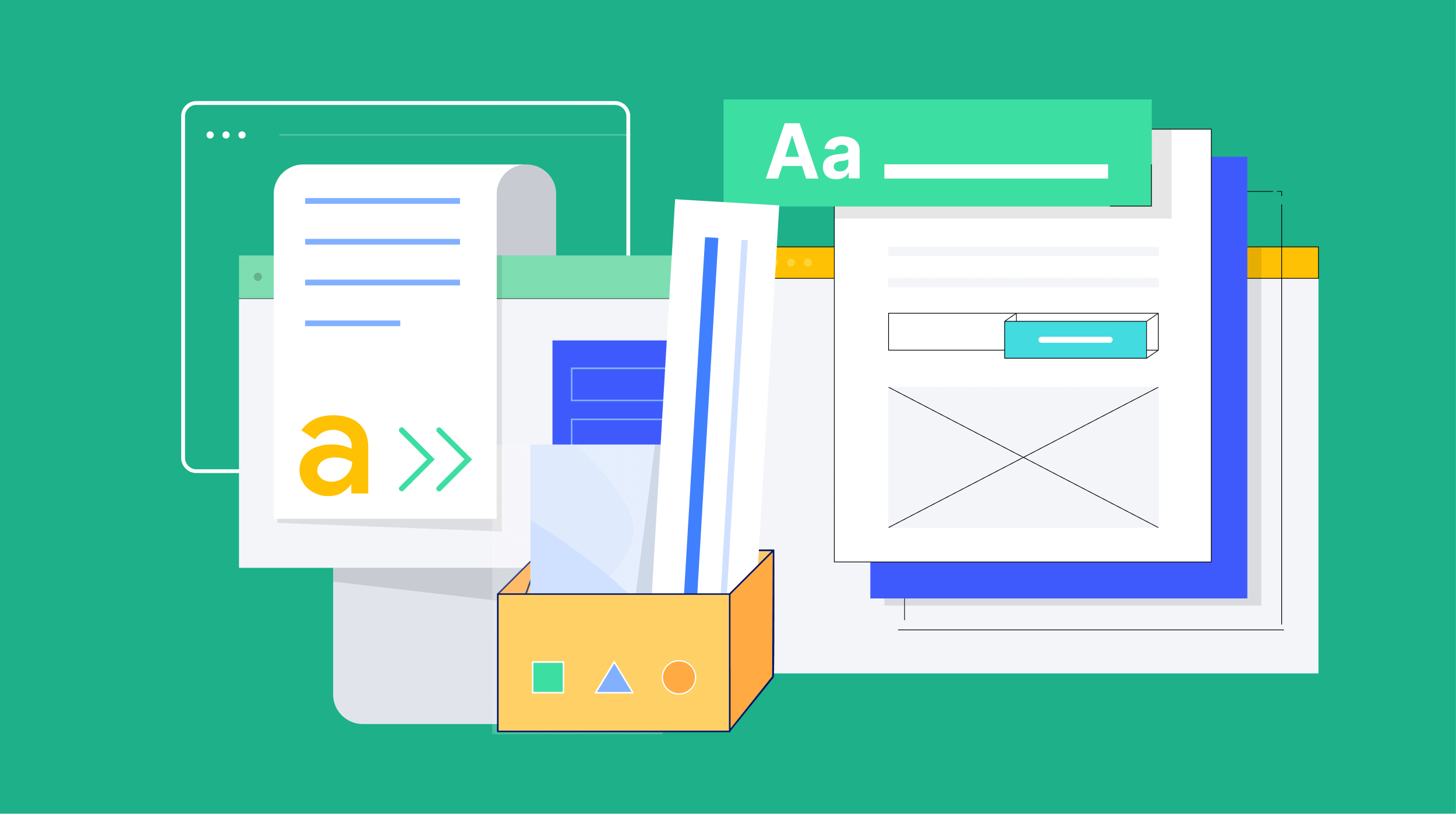
In today's digital age, a strong online presence is essential for individuals and businesses alike. However, building a website can seem daunting, especially for those without coding experience.
Fortunately, thanks to the rise of user-friendly website builders, creating a professional and engaging website is now more accessible than ever. This guide will walk you through the process of DIY website design, empowering you to build your online presence with ease.
Step 1: Choose a Website Builder
Selecting the right website builder is crucial. Consider factors such as ease of use, pricing, features, and design templates. Here are a few popular options:
Wix: Known for its drag-and-drop interface and extensive template library, Wix offers a wide range of features and is suitable for a variety of website needs.
Squarespace: Renowned for its sleek and modern designs, Squarespace is a popular choice for those seeking a visually appealing and user-friendly platform.
SIFO's Website Builder: Powered by AI, SIFO offers intelligent design suggestions, automated content generation, and a user-friendly interface, making website creation a breeze.
Weebly: A user-friendly platform with a drag-and-drop interface and a focus on ease of use, making it ideal for beginners.
Step 2: Select a Template
Browse through the available templates and choose one that best suits your industry, style, and the purpose of your website (e.g., business, portfolio, blog).
Preview the templates on different devices (desktop, tablet, and mobile) to ensure they are responsive and provide a seamless user experience across all platforms.
Customize the selected template to reflect your unique brand identity.
Step 3: Customize Your Website
Add your content: Include text, images, videos, and other relevant information to your website pages.
Adjust layouts, colors, and fonts: Customize the look and feel of your website to match your brand aesthetic.
Utilize built-in design tools: Many website builders offer built-in tools like logo makers, image editors, and stock photo libraries to help you create a visually appealing website.
Step 4: Add Essential Pages
Homepage: The cornerstone of your website, the homepage should clearly communicate your brand message and provide easy access to key information.
About Us/Contact: Include an "About Us" page to tell your story and connect with your audience. Include a contact page with your address, phone number, and email address.
Services/Products: If applicable, create dedicated pages to showcase your services or products, including detailed descriptions, pricing information, and high-quality images.
Blog (Optional): A blog can help you establish thought leadership, engage with your audience, and improve your search engine rankings.
FAQ (Frequently Asked Questions): Address common customer questions to provide helpful information and reduce the burden on your customer support team.
Step 5: Set Up Navigation
Create clear and concise menus: Organize your website's navigation to ensure visitors can easily find the information they are looking for.
Add internal links: Link to relevant pages within your website to improve user experience and encourage deeper exploration.
Step 6: Optimize for Search Engines (SEO)
Set meta titles and descriptions: Use relevant keywords in your page titles and meta descriptions to improve your search engine rankings.
Use keywords strategically: Incorporate relevant keywords naturally throughout your website content, including in headings, subheadings, and body text.
Enable SSL encryption: Ensure your website is secure by enabling HTTPS.
Create a sitemap: Submit your sitemap to search engines to help them crawl and index your website more efficiently.
Step 7: Launch and Publish
Review your website thoroughly: Check for any errors, typos, or broken links before publishing.
Test your website on different devices (desktop, tablet, and mobile) to ensure a seamless user experience across all platforms.
Publish your website and share it with the world!
Promote your website through social media, email marketing, and other channels.
DIY Website Design Tips:
Keep it simple and concise: Avoid cluttering your website with excessive text and graphics. Focus on delivering key information clearly and concisely.
Use high-quality images: High-quality images enhance the visual appeal of your website and improve user experience.
Ensure accessibility: Make sure your website is accessible to everyone, including users with disabilities. Use appropriate alt text for images, provide sufficient color contrast, and ensure your website is keyboard navigable.
Regularly update content: Keep your website fresh and engaging by regularly updating content with new blog posts, product information, and customer testimonials.
Monitor website analytics: Track website traffic, user behavior, and other key metrics to identify areas for improvement and optimize your website's performance.
Resources
Website builder tutorials: Many website builders offer helpful tutorials and support documentation to guide you through the website creation process.
DIY web design guides: Numerous online resources offer valuable tips and advice on DIY website design.
Online communities: Engage with other website creators and seek help from online communities such as Reddit's r/webdev.
Web design blogs: Stay updated on the latest web design trends and best practices by following reputable web design blogs such as Smashing Magazine.
SIFO's Website Design Resources: Explore SIFO's resources for valuable insights and guidance on DIY website design.
By following these steps and leveraging the power of user-friendly website builders, you can create a professional and engaging online presence that represents your brand and helps you achieve your business goals.